Viewing Events in the Speaker Portal
Speakers can view their upcoming or past events via the Events page in the Speaker Portal.
Each event in this page displays as a card containing information about the event based on information from CRM.
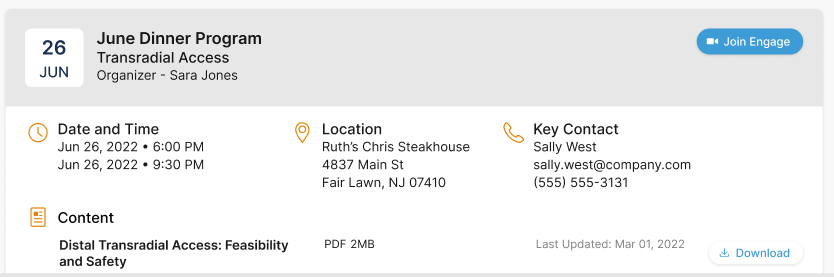
The event’s time automatically localized based on the location of the Speaker Portal user. However, if Adding Local Time and Time Zone to an Event is enabled, the time and displayed time zone is based on the event, not the user.
Active Speaker_Presentation_vod type EM_Event_Material_vod records associated with the event display as available for download in the Content section of the card.
In addition to viewing details about the event, speakers can also select the Join Engage button to join the event via Engage if the event is a virtual event.



